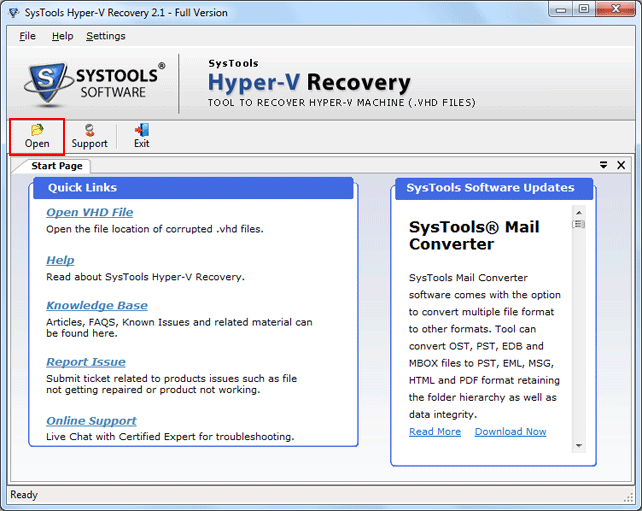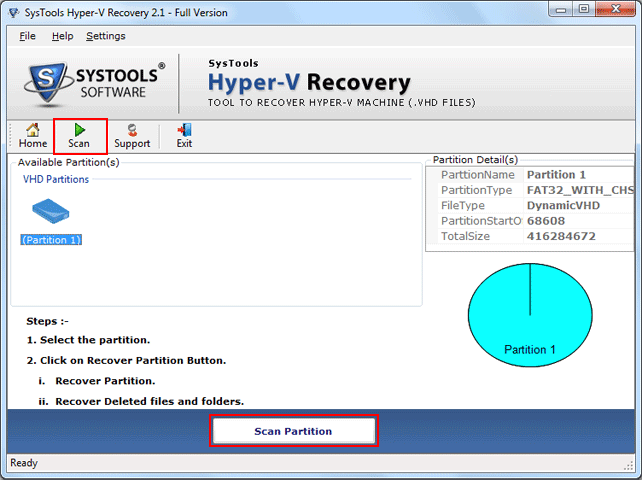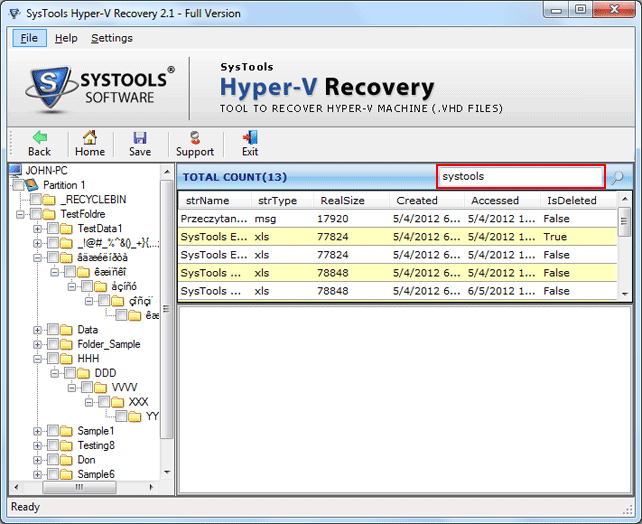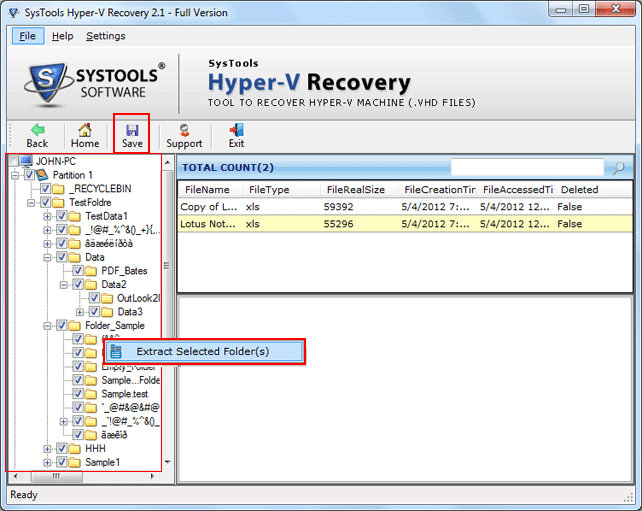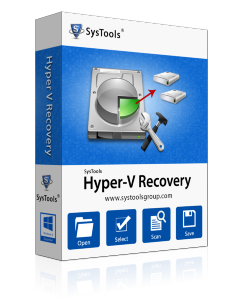
Free Download
Hyper-V Recovery Software
An Instant Solution to Scan and Recover Data from Corrupted/Formatted VHD Files
- Failure of your Virtual Machine effects data that all can be recovered
- Recovery of shift+deleted data and formatted partition of VHD files
- The tool successfully works in all corruption cases such as Physical or RAID failure
- The tool Recovers dynamic and static .vhd of FAT and NTFS file systems.
- Scan and recover any size of VHD file with complete data accuracy.